ShowMIDI plug-in


ShowMIDI is a MIDI effect plug-in I wrote for John "Skippy" Lemkuhl, to help with his YouTube videos where he demonstrates his sound libraries for Spectrasonics Omnisphere and other instrument plug-ins, in particular Airwave V3, which is unique in that four distinct MIDI CCs (continuous controllers) can be used to affect the sound in real-time:
When inserted as a MIDI effect plug-in (referred to as "MIDI Insert" in some DAWs) on any instrument track, ShowMIDI shows incoming MIDI activity for the keyboard, damper pedal, pitch bend, and up to four MIDI CCs (default as listed above).
Audio Unit version: Copy the file ShowMIDI.component to your ~/Library/Audio/Plug-Ins/Components folder. On recent versions of macOS, you must log-out and then back in again (or restart your Mac) before the ShowMIDI plug-in will show up in DAWs such as Logic Pro X.
VST and VST3: If your DAW requires VST plug-ins, copy the file ShowMIDI.vst to ~/Library/Audio/Plug-Ins/VST and/or the file ShowMIDI.vst3 to ~/Library/Audio/Plug-Ins/VST3, then restart your Mac before opening your DAW.
Copy the appropriate .dll (VST2) or .vst3 file to whatever folder your DAW uses to find plug-ins. Windows DAWs vary a lot; refer to the manual for your specific DAW. If your DAW is 64-bit (nearly all recent ones are), use a 64-bit version of the plug-in; use the 32-bit version only if your DAW is an older 32-bit program.
Note that ShowMIDI is a MIDI Insert Effect plug-in, which needs to be connected so so it processes the incoming MIDI data before it reaches any VSTi instrument plug-ins on the same track, unlike regular audio-effect plug-ins are connected to the VSTs' outputs. Windows DAWs all have different ways to set this up, and there are a few that don't support MIDI effects at all, so please check the manual for your specific DAW.


VST is a trademark and software of Steinberg Media Technologies GmbH, used under license.

This is free, open-source software licensed under the GNU GPL v3. Source code (excluding only PlugInGuru branding graphics) available at https://github.com/getdunne/showmidi.
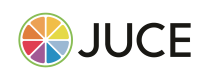
This program is built with JUCE, also used under GPL v3.